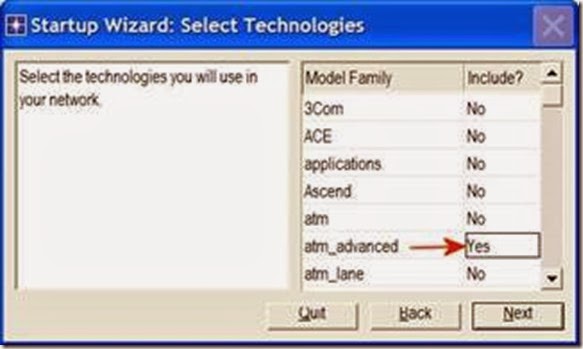AsyncTask vs Thread Handler
AsyncTask vs Thread Handler

This post show how to implement using AsyncTask and Thread/Handler to perform the same function: doing something in background and update UI elements (ProgressBar and TextView).
This video show how it run on Android Emulator running Android N, in Multi-Window.
AsyncTask
MainActivity.java
package com.blogspot.android_er.androidasynctask;
import android.os.AsyncTask;
import android.support.v7.app.AppCompatActivity;
import android.os.Bundle;
import android.view.View;
import android.widget.Button;
import android.widget.ProgressBar;
import android.widget.TextView;
public class MainActivity extends AppCompatActivity {
Button btnStart;
ProgressBar progressBar;
TextView textMsg;
@Override
protected void onCreate(Bundle savedInstanceState) {
super.onCreate(savedInstanceState);
setContentView(R.layout.activity_main);
progressBar = (ProgressBar)findViewById(R.id.progress);
textMsg = (TextView)findViewById(R.id.msg);
btnStart = (Button)findViewById(R.id.start);
btnStart.setOnClickListener(new View.OnClickListener() {
@Override
public void onClick(View v) {
MyAsyncTask myAsyncTask = new MyAsyncTask(progressBar, textMsg);
myAsyncTask.execute();
}
});
}
class MyAsyncTask extends AsyncTask<Void, Integer, Void>{
ProgressBar pBar;
TextView tMsg;
public MyAsyncTask(ProgressBar pBar, TextView tMsg) {
super();
this.pBar = pBar;
this.tMsg = tMsg;
}
@Override
protected Void doInBackground(Void... params) {
for(int i=0; i<=10; i++){
try {
Thread.sleep(1000);
} catch (InterruptedException e) {
e.printStackTrace();
}
publishProgress(i);
}
return null;
}
@Override
protected void onProgressUpdate(Integer... values) {
pBar.setProgress(values[0]);
}
@Override
protected void onPostExecute(Void aVoid) {
tMsg.setText("finished");
}
}
}
layout/activity_main.xml
<?xml version="1.0" encoding="utf-8"?>
<LinearLayout
android_layout_width="match_parent"
android_layout_height="match_parent"
android_padding="16dp"
android_orientation="vertical"
tools_context="com.blogspot.android_er.androidasynctask.MainActivity">
<TextView
android_layout_width="wrap_content"
android_layout_height="wrap_content"
android_layout_gravity="center_horizontal"
android_autoLink="web"
android_text="http://android-er.blogspot.com/"
android_textStyle="bold" />
<Button
android_id="@+id/start"
android_layout_width="match_parent"
android_layout_height="wrap_content"
android_text="Start"/>
<ProgressBar
android_id="@+id/progress"
style="?android:attr/progressBarStyleHorizontal"
android_indeterminate="false"
android_layout_width="match_parent"
android_layout_height="wrap_content"
android_max="10"
android_progress="0"/>
<TextView
android_id="@+id/msg"
android_layout_width="match_parent"
android_layout_height="wrap_content"/>
</LinearLayout>
Thread + Handler
MainActivity.java
package com.blogspot.android_er.androidthreadhandler;
import android.os.Handler;
import android.support.v7.app.AppCompatActivity;
import android.os.Bundle;
import android.view.View;
import android.widget.Button;
import android.widget.ProgressBar;
import android.widget.TextView;
import org.w3c.dom.Text;
public class MainActivity extends AppCompatActivity {
Button btnStart;
ProgressBar progressBar;
TextView textMsg;
private Handler handler = new Handler();
@Override
protected void onCreate(Bundle savedInstanceState) {
super.onCreate(savedInstanceState);
setContentView(R.layout.activity_main);
progressBar = (ProgressBar)findViewById(R.id.progress);
textMsg = (TextView)findViewById(R.id.msg);
btnStart = (Button)findViewById(R.id.start);
btnStart.setOnClickListener(new View.OnClickListener() {
@Override
public void onClick(View v) {
MyThread myThread = new MyThread(progressBar, textMsg);
myThread.start();
}
});
}
class MyThread extends Thread{
ProgressBar pBar;
TextView tMsg;
public MyThread(ProgressBar pBar, TextView tMsg) {
super();
this.pBar = pBar;
this.tMsg = tMsg;
}
@Override
public void run() {
for (int i = 0; i <= 10; i++) {
try {
Thread.sleep(1000);
} catch (InterruptedException e) {
e.printStackTrace();
}
//is accessed from within inner class, needs to be declared final
final int finalI = i;
handler.post(new Runnable() {
@Override
public void run() {
pBar.setProgress(finalI);
}
});
}
handler.post(new Runnable() {
@Override
public void run() {
tMsg.setText("finished");
}
});
}
}
}
layout/activity_main.xml
<?xml version="1.0" encoding="utf-8"?>
<LinearLayout
android_layout_width="match_parent"
android_layout_height="match_parent"
android_padding="16dp"
android_orientation="vertical"
tools_context="com.blogspot.android_er.androidthreadhandler.MainActivity">
<TextView
android_layout_width="wrap_content"
android_layout_height="wrap_content"
android_layout_gravity="center_horizontal"
android_autoLink="web"
android_text="http://android-er.blogspot.com/"
android_textStyle="bold" />
<Button
android_id="@+id/start"
android_layout_width="match_parent"
android_layout_height="wrap_content"
android_text="Start"/>
<ProgressBar
android_id="@+id/progress"
style="?android:attr/progressBarStyleHorizontal"
android_indeterminate="false"
android_layout_width="match_parent"
android_layout_height="wrap_content"
android_max="10"
android_progress="0"/>
<TextView
android_id="@+id/msg"
android_layout_width="match_parent"
android_layout_height="wrap_content"/>
</LinearLayout>
next:
- HandlerThread example
related:
- Load something from Internet using URLConnection and BufferedReader, in AsyncTask
- Load something from Internet using URLConnection and BufferedReader, in Thread
alternative link download